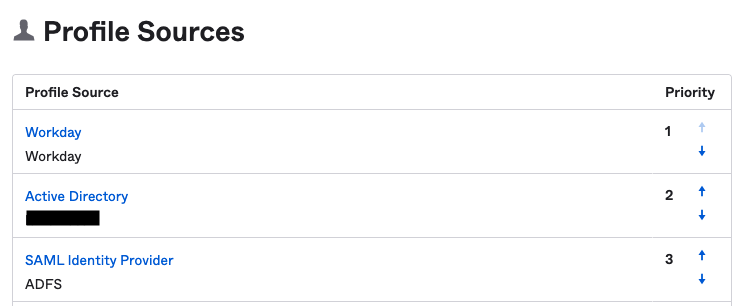The assignment of Permissions Sets in AWS IAM Identity Center can be configured per user. However, to be more flexible, we create and use groups.
We will create two groups in Okta for this workshop: AWS PowerUserAccess and AWS ViewOnlyAccess. The users will be managed in Okta and automatically provisioned to AWS IAM Identity Center.
We will use groups that are managed in Okta, but as you can see in the screenshot are groups from multiple sources e.g. AD, LDAP, Workday, Google and Microsoft365 supported. On top of that, you can also create dynamic Groups in Okta e.g. based on User Attributes such as Department.

Users in Okta can be provided from multiple sources. As you can see in the following screenshot are users supported from Workday, AD, ADFS as well as from multiple AD, multiple LDAP, Google and so on. This means that if a user is deactivated in AD, Okta will take care to deactivate the user in AWS IAM Identity Center and other Apps (if supported by the App).