Add Users to Groups
The next step is to add yourself to the groups.
-
Click on the AWS PowerUserAccess Group Name. If the group is not yet displayed, refresh the browser.
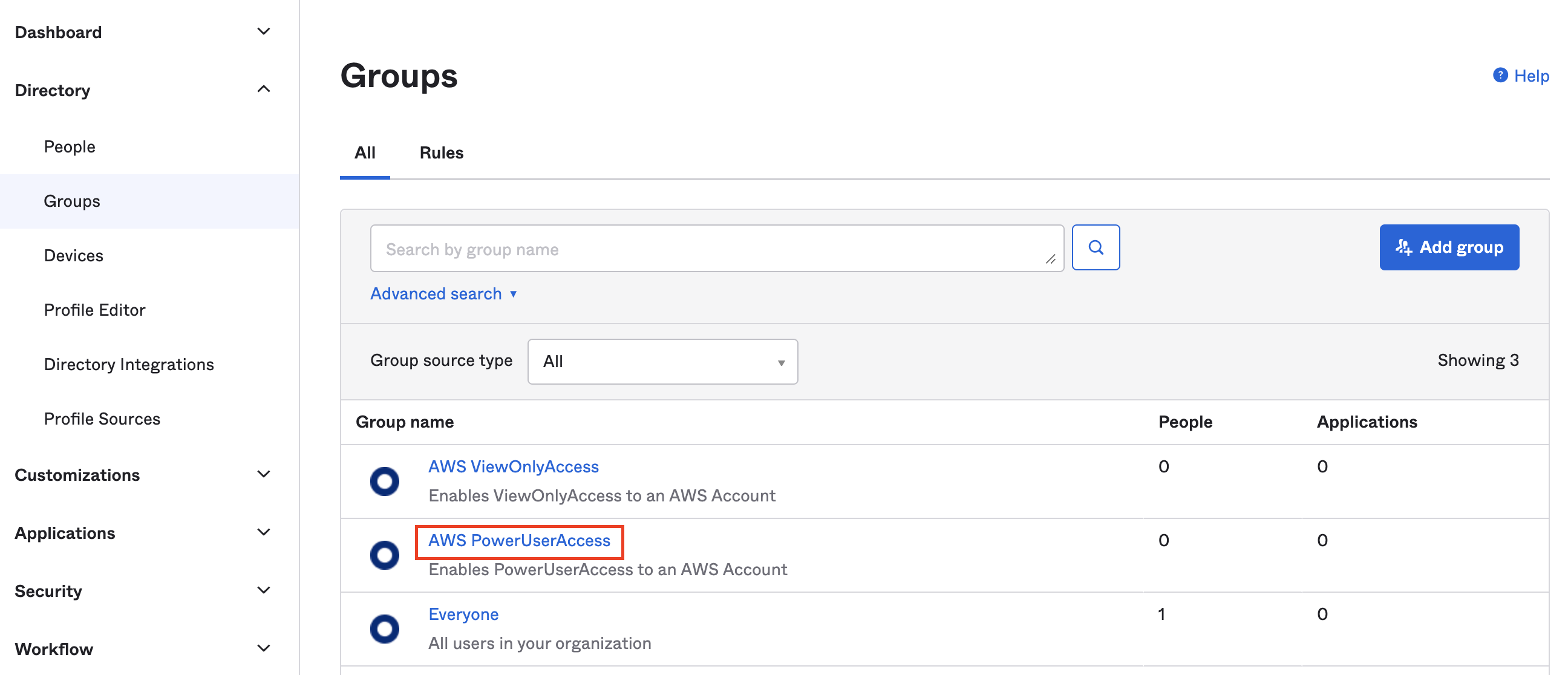
-
Click on Assign people.

-
Click + of yourself and then Groups to go back to the group overview.
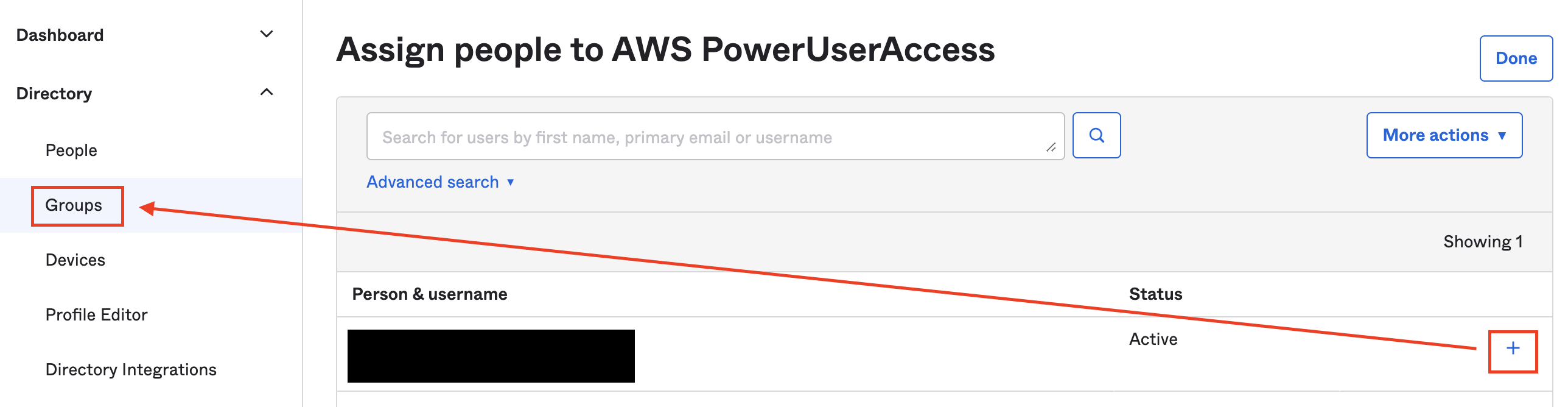
-
Repeat the same steps of the user assignment for the AWS ViewOnlyAccess group.
-
After doing so, you can verify your configuration: We created two Okta Groups, each having 1 People.
