Okta AWS IAM Identity Center integration Workshop > Integrate Okta & AWS IAM Identity Center > Configure Provisioning
Configure Provisioning
-
Go to the AWS Management console and open the IAM Identity Center.

-
Go to Settings and Enable Automatic provisioning.
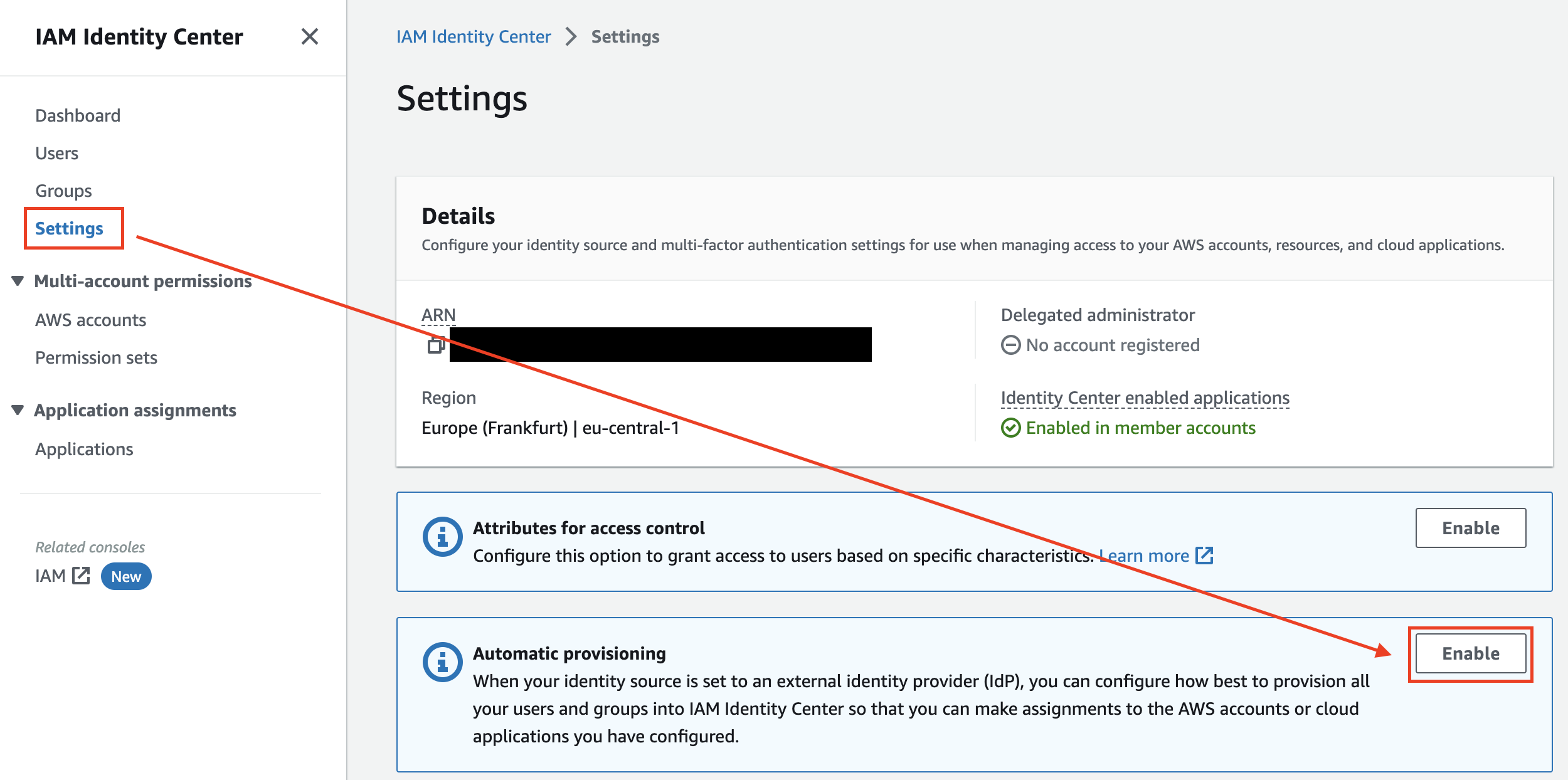
-
Copy the values of SCIM endpoint and Access token.

-
Go to Okta and select the tab Provisioning. Click on Configure API Integration.
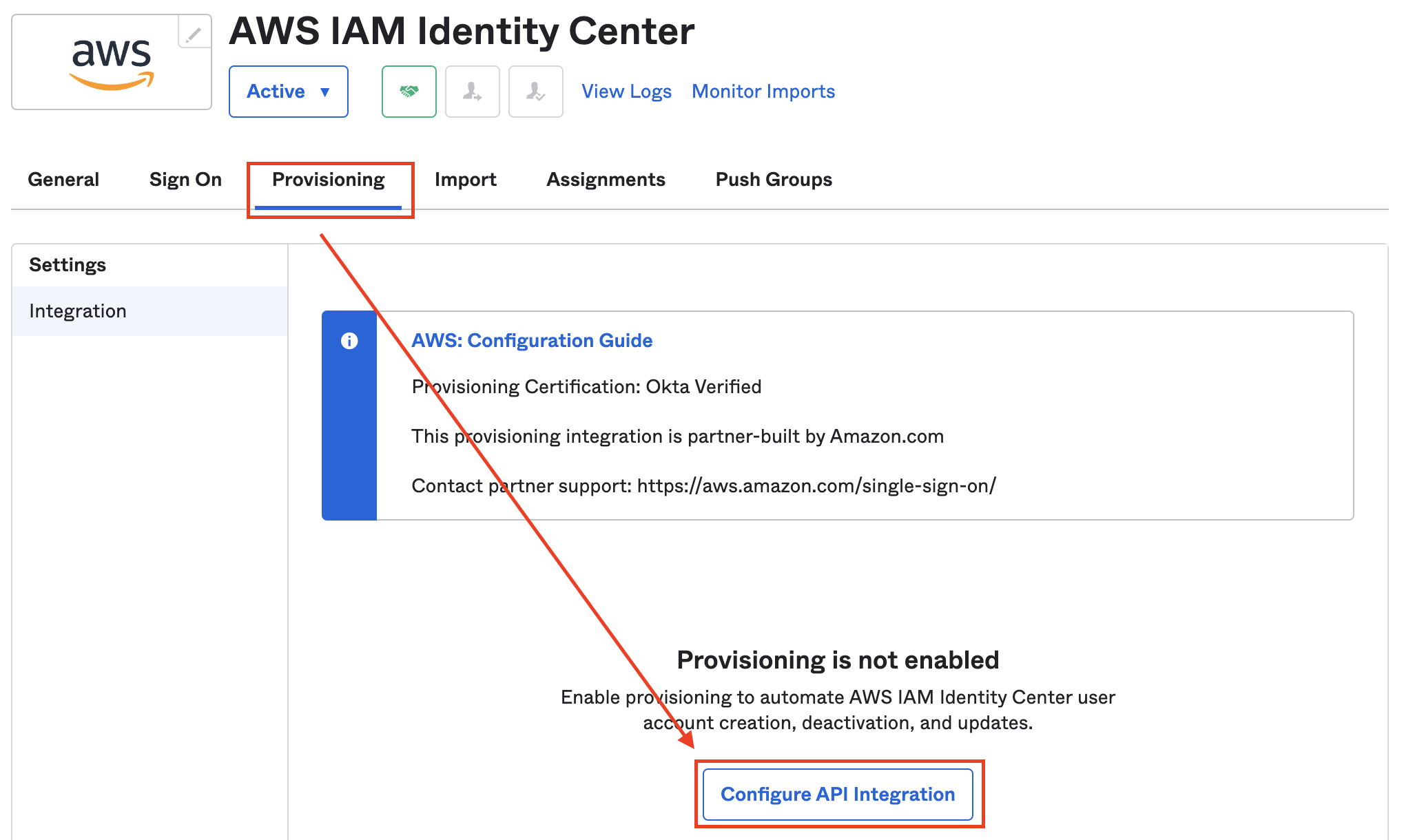
-
Paste the two copied values and click on Test API Credentials. When you copy the URL, make sure there is no / at the end or link validation in Okta will fail. Click on Save.
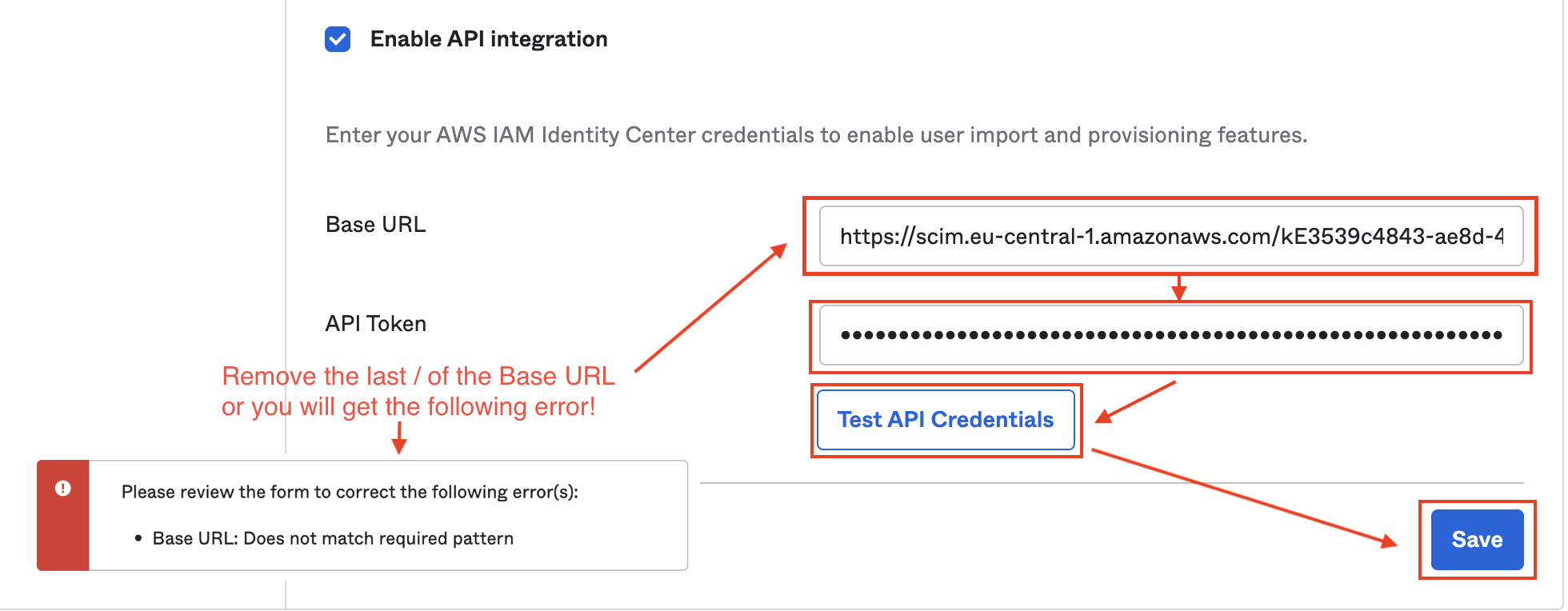
-
In the Provisioning tab make sure that To App is selected. In the top right corner click on Edit and select Enable for Create, Update and Deactivate Users. Click on Save.
